10 Ways to Accelerate Page Load Time
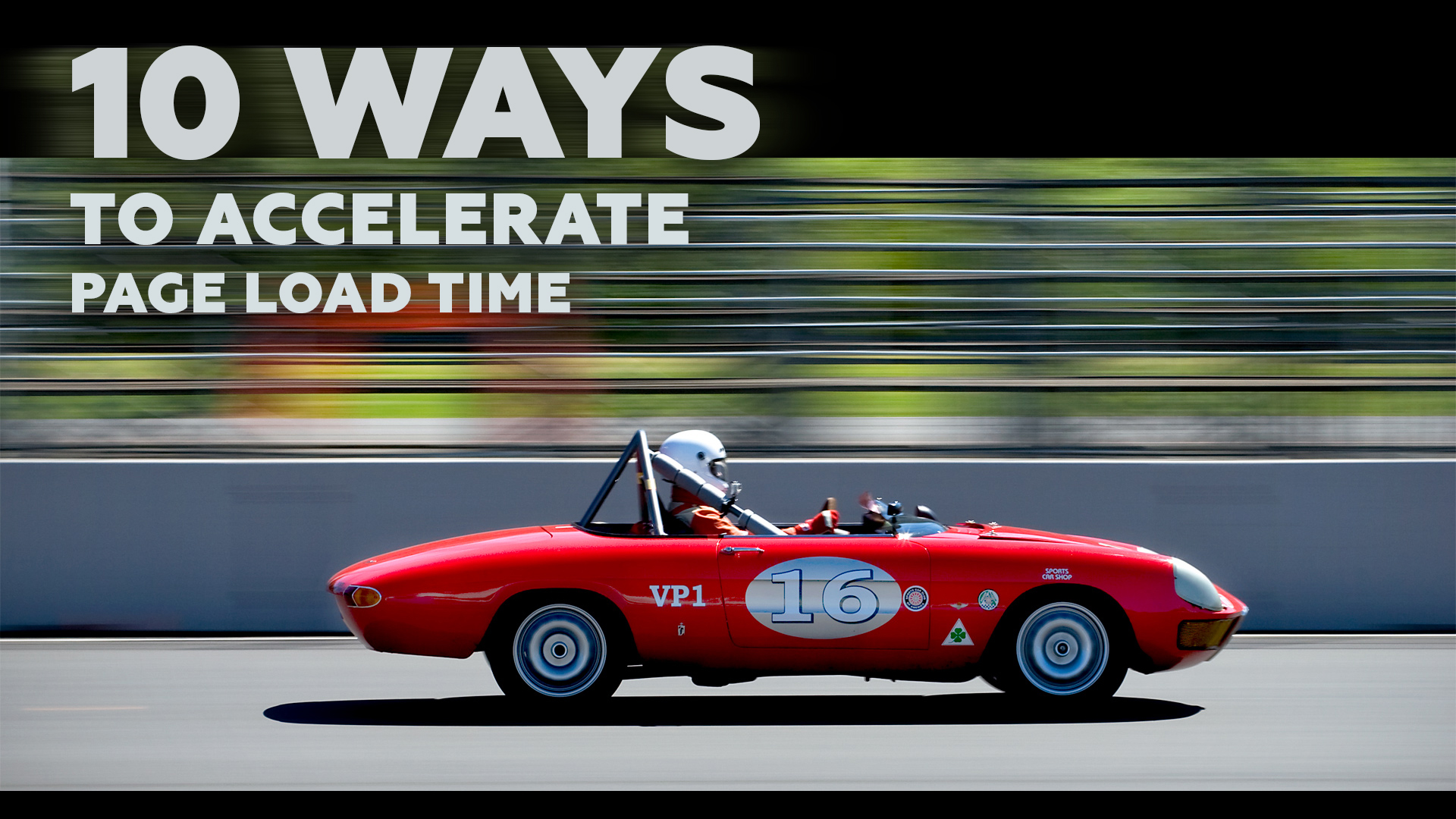
Open your website and have a look at the page. If you see elements appearing one by one and loading signage is visible, then you should read this article till the end. You might be already thinking ‘Oh, I’ve have already heard so many times about the necessity of speeding up the website but there are always other urgent issues to solve in priority’.
What if we say that right now you’re losing 10% of page views which leads to the decrease in conversions and the increase of bounce rate?
This is a bitter truth: visitors will most likely abandon a page and go to your competitor than wait until your website is loaded.
Good news: there is a difference between a page load time perceived by a human and a real time of the complete page loading. So once all the necessary content appears fast your visitor gets very satisfied! That means visitor doesn’t mind internal processes, when he has an impression that all the necessary elements are already on the display.
Speaking about UX, execution of all the scripts makes no sense, but the front-end load speed values. But be careful: this perceived page load is right for users and of course positively influences a page abandonment rate. But if you want to get good ranking in search engines you should work hard on accelerating your resource.
Even if sometimes webmasters disregard recommendations from Google and try to achieve their goals by making less effort and cheating, the page load is not the thing to ignore. Since 2010 Google made it an important factor in search engine ranking.
Actually an ideal page load speed is considered to be less than 1 second.
Later Google introduced its tool – web browser extension for evaluating page load time. After that different tools from other developers appeared. Now you have a wide choice among analytical services :
- PageSpeed Insights
- Gtmetrix
- Monitis
- DotComTools
- SEO Site Checkup
- and others

We kindly recommend you to take into consideration the points below and to make one more step to boost leads.
- If your business is growing and your website is growing as well, because of more texts, images and other items – think about changing your hosting for more powerful one. Professional configuration is a must. This is very important for big e-commerce projects. More files – higher load on the server. You’d better buy a dedicated hosting: server response time will improve, as a result your site will work faster.
- Bloated HTML code of the webpage can cause problems: lots of requests make browser take its time to show the data while your users are still waiting… Try to hide CSS and scripts in external files for eliminating the need for loading them on each page. If it’s impossible to externalise a script make it shorter and place CSS at the top and javaScript at the bottom of the page.
- Try to avoid a big amount of redirects. Sure, sometimes Redirect 301 in necessary if you move your website to a new domain and want to keep your ranking power (link juice) when you change page address. But a lot of redirects makes a browser work slower.
- Reduce images’ size. Modern websites have usually plenty of visuals and heavy images can slow down a page load time significantly. Change its format to JPEG. Proper Image Formatting can help you reduce the page weight.
- Use cashing: that way browser will not load every time all the constituents of webpage.
- Try a gzip compression. This method allows to minify size of your website like a simple WinRAR that we are all used to.
- Before creating a website think well what CMS to choose. Usually the most popular systems such as WordPress or Joomla are fast and reliable. With less known CMS you risk to get an issue that causes a negative impact to the speed of your website load. You’d better test before you decide!
- Try not to have broken links like 404 error. You don’t need excess requests in the struggle for the fastest website! You can check broken URLs by special services which you can find in Google.
- Use CSS sprites. Sprite Sheet – this is one large image small graphic elements of the site, such as buttons or icons. And thanks to CSS, you can display each element separately.This increases productivity because there is no need to make a different request every time to show a new image.
- If the image or other files on your website are hosted on the other slow site it can affect your site speed. So be careful with external requesting and choose reliable websites. Or – much better – have materials on your server. However this doesn’t concern videos – you’d better upload them on youtube and insert the link.

We wish you high conversions!


